warning light TESLA MODEL S 2017 (UK) User Guide
[x] Cancel search | Manufacturer: TESLA, Model Year: 2017, Model line: MODEL S, Model: TESLA MODEL S 2017Pages: 186, PDF Size: 4.67 MB
Page 97 of 186
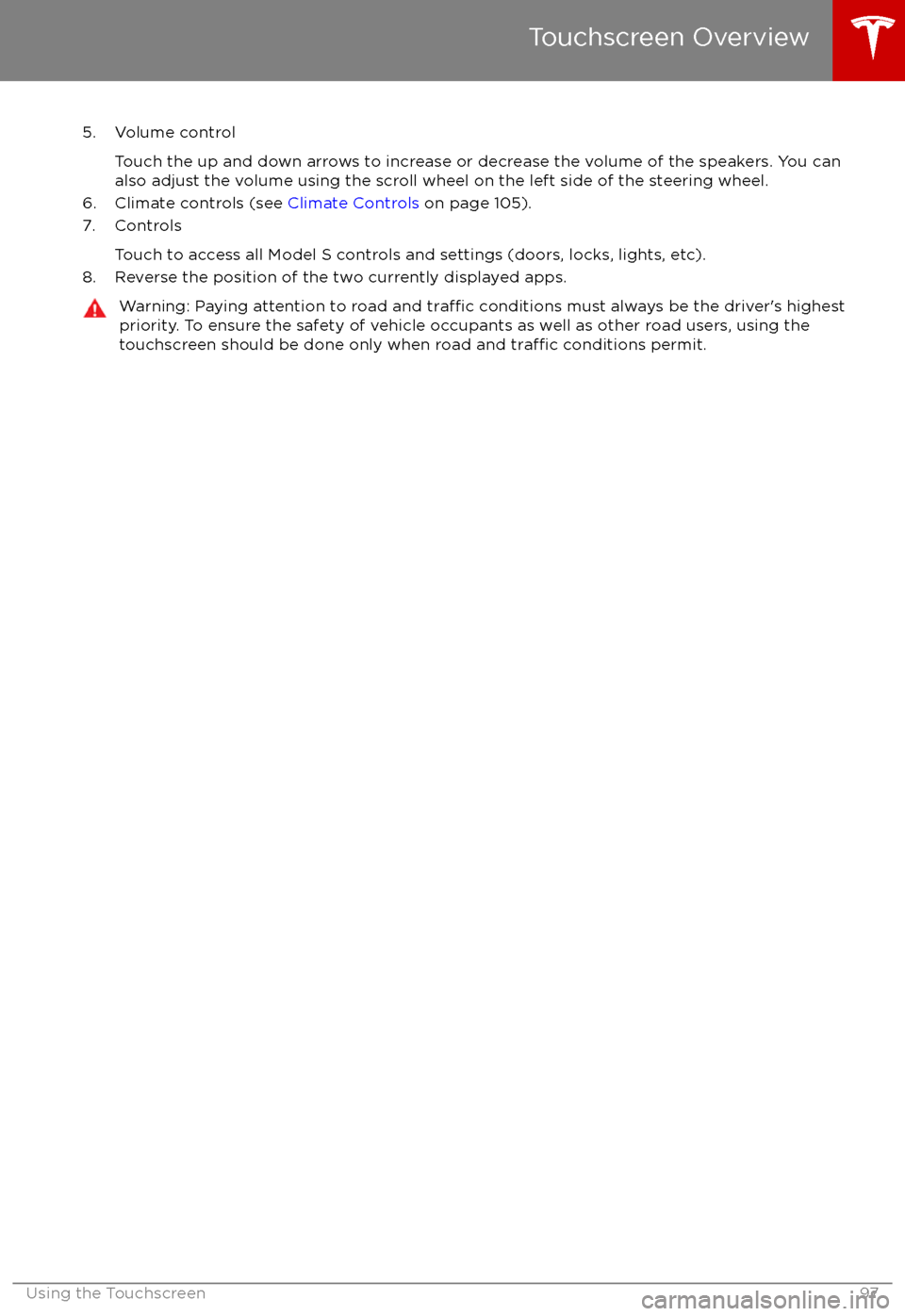
5. Volume controlTouch the up and down arrows to increase or decrease the volume of the speakers. You can
also adjust the volume using the scroll wheel on the left side of the steering wheel.
6. Climate controls (see Climate Controls on page 105).
7. Controls
Touch to access all Model S controls and settings (doors, locks, lights, etc).
8. Reverse the position of the two currently displayed apps.Warning: Paying attention to road and traffic conditions must always be the driver
Page 105 of 186
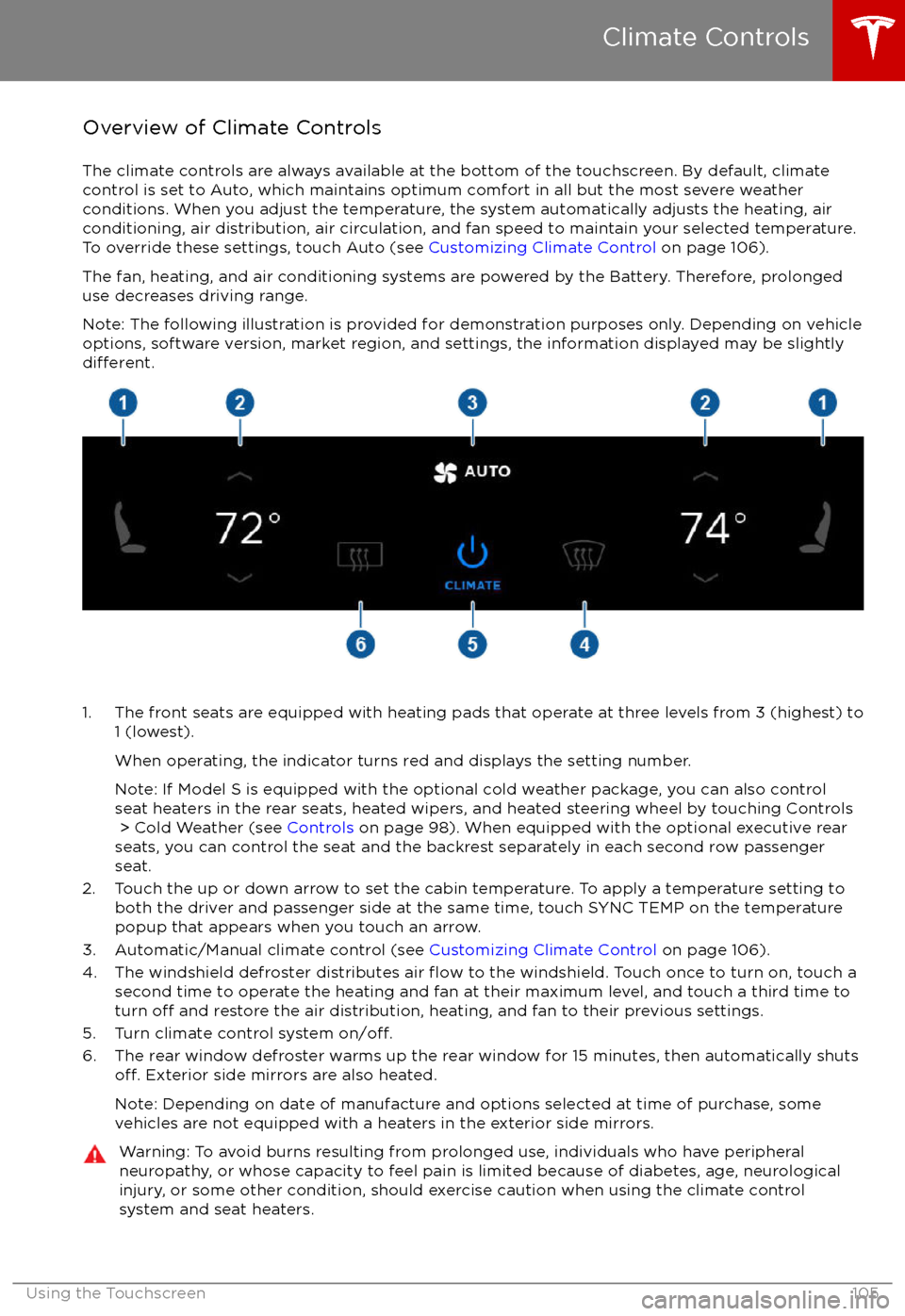
Overview of Climate Controls
The climate controls are always available at the bottom of the touchscreen. By default, climate control is set to Auto, which maintains optimum comfort in all but the most severe weather conditions. When you adjust the temperature, the system automatically adjusts the heating, air
conditioning, air distribution, air circulation, and fan speed to maintain your selected temperature. To override these settings, touch Auto (see Customizing Climate Control on page 106).
The fan, heating, and air conditioning systems are powered by the Battery. Therefore, prolonged
use decreases driving range.
Note: The following illustration is provided for demonstration purposes only. Depending on vehicle
options, software version, market region, and settings, the information displayed may be slightly
different.
1. The front seats are equipped with heating pads that operate at three levels from 3 (highest) to
1 (lowest).
When operating, the indicator turns red and displays the setting number.
Note: If Model S is equipped with the optional cold weather package, you can also control seat heaters in the rear seats, heated wipers, and heated steering wheel by touching Controls > Cold Weather (see Controls on page 98). When equipped with the optional executive rear
seats, you can control the seat and the backrest separately in each second row passenger
seat.
2. Touch the up or down arrow to set the cabin temperature. To apply a temperature setting to both the driver and passenger side at the same time, touch SYNC TEMP on the temperaturepopup that appears when you touch an arrow.
3. Automatic/Manual climate control (see Customizing Climate Control on page 106).
4. The windshield defroster distributes air
flow to the windshield. Touch once to turn on, touch a
second time to operate the heating and fan at their maximum level, and touch a third time to
turn
off and restore the air distribution, heating, and fan to their previous settings.
5. Turn climate control system on/off.6. The rear window defroster warms up the rear window for 15 minutes, then automatically shutsoff. Exterior side mirrors are also heated.
Note: Depending on date of manufacture and options selected at time of purchase, some vehicles are not equipped with a heaters in the exterior side mirrors.
Warning: To avoid burns resulting from prolonged use, individuals who have peripheral neuropathy, or whose capacity to feel pain is limited because of diabetes, age, neurologicalinjury, or some other condition, should exercise caution when using the climate control
system and seat heaters.
Climate Controls
Using the Touchscreen105
Page 141 of 186
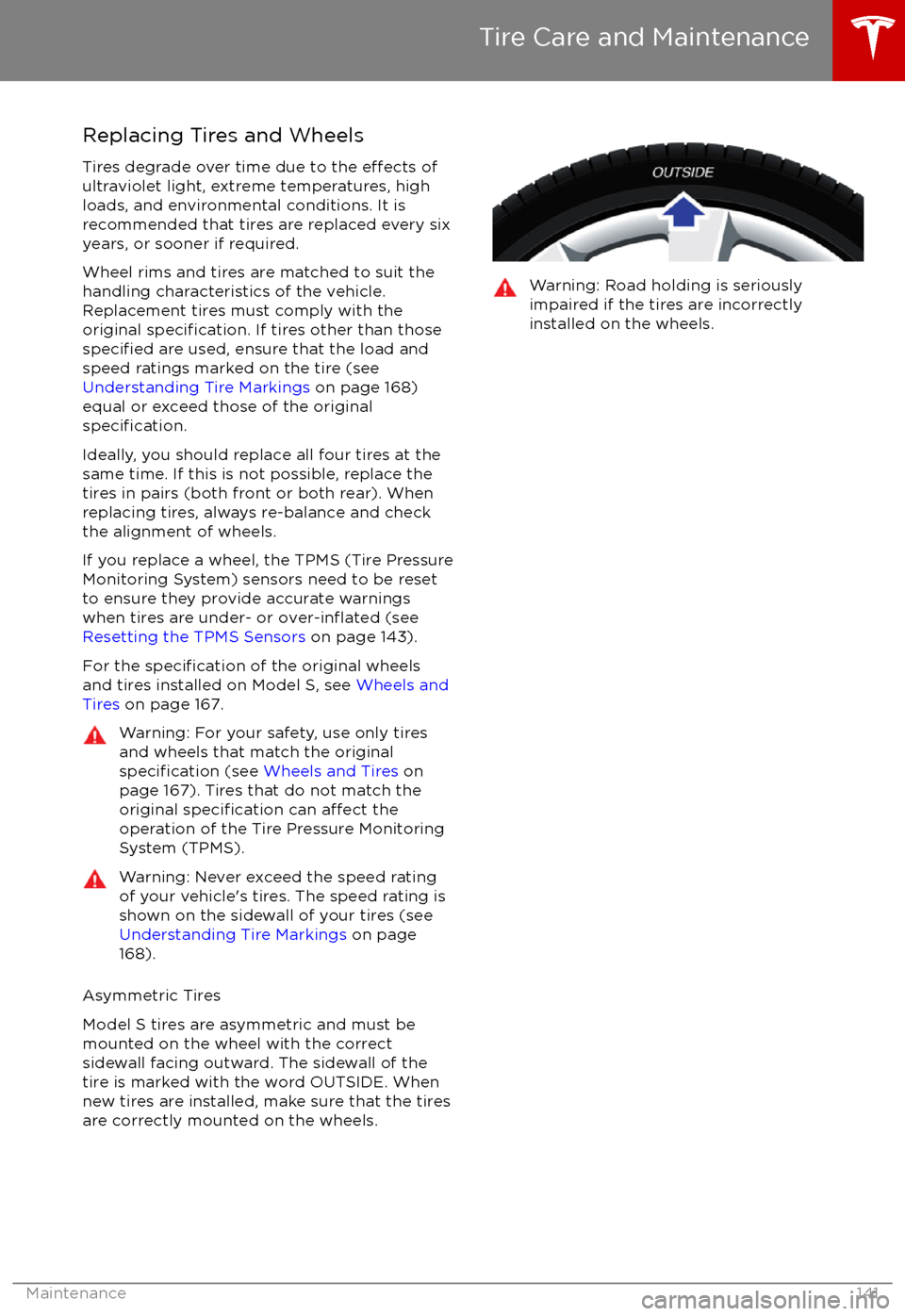
Replacing Tires and Wheels
Tires degrade over time due to the
effects of
ultraviolet light, extreme temperatures, high
loads, and environmental conditions. It is
recommended that tires are replaced every six
years, or sooner if required.
Wheel rims and tires are matched to suit the
handling characteristics of the vehicle.
Replacement tires must comply with the
original
specification. If tires other than thosespecified are used, ensure that the load and
speed ratings marked on the tire (see
Understanding Tire Markings on page 168)
equal or exceed those of the original
specification.
Ideally, you should replace all four tires at the same time. If this is not possible, replace the
tires in pairs (both front or both rear). When
replacing tires, always re-balance and check
the alignment of wheels.
If you replace a wheel, the TPMS (Tire Pressure
Monitoring System) sensors need to be reset to ensure they provide accurate warnings
when tires are under- or
over-inflated (see
Resetting the TPMS Sensors on page 143).
For the
specification of the original wheels
and tires installed on Model S, see Wheels and
Tires on page 167.
Warning: For your safety, use only tires
and wheels that match the original
specification (see Wheels and Tires on
page 167). Tires that do not match the
original
specification can affect the
operation of the Tire Pressure Monitoring System (TPMS).
Warning: Never exceed the speed rating
of your vehicle
Page 150 of 186

Cleaning the Interior
Frequently inspect and clean the interior to maintain its appearance and to prevent
premature wear. If possible, immediately wipe up spills and remove marks. For general
cleaning, wipe interior surfaces using a soft
cloth (such as micro
fiber) dampened with a
mixture of warm water and mild non-
detergent cleaner (test all cleaners on a
concealed area before use). To avoid streaks,
dry immediately with a soft lint-free cloth.
Interior Glass
Do not scrape, or use any abrasive cleaning
fluid on glass or mirrored surfaces. This can
damage the reflective surface of the mirror
and the heating elements in the rear window.
Airbags
Do not allow any substance to enter an airbag
cover. This could
affect correct operation.
Dashboard and Plastic Surfaces
Do not polish the upper surfaces of the
dashboard. Polished surfaces are
reflectiveand could interfere with your driving view.
Leather Seats
Leather is prone to dye-transfer which can
cause discoloration, particularly on light colored leather. White and tan leather iscoated with an anti-soiling treatment. Wipespills as soon as possible using a soft cloth
moistened with warm water and non-
detergent soap. Wipe gently in a circular
motion. Then wipe dry using a soft, lint-free
cloth. Using detergents or commercially
available leather cleaners and conditioners is
not recommended because they can discolor or dry out the leather.
Polyurethane Seats
Wipe spills as soon as possible using a soft
cloth moistened with warm water and non-
detergent soap. Wipe gently in a circular
motion. After cleaning, allow the seats to air
dry.
Cloth Seats
Wipe spills as soon as possible using a soft
cloth moistened with warm water and non-
detergent soap. Wipe gently in a circular
motion. Then wipe dry using a soft, lint-free
cloth. Vacuum the seats as needed to remove
any loose dirt.
Carpets
Avoid over-wetting carpets. For heavily soiled
areas, use a diluted upholstery cleaner.
Seat Belts
Extend the belts to wipe. Do not use any type
of detergent or chemical cleaning agent.
Allow the belts to dry naturally while
extended, preferably away from direct
sunlight.
Tesla Built-In Rear Facing Child Seats
Vacuum the seats to remove any loose dirt. Wipe the seats with a soft cloth dampened
with warm water. You can also use an upholstery cleaner designed for automotive
use. Extend the belts to wipe. Allow the belts
to dry naturally, preferably away from direct
sunlight.
Touchscreen and Instrument Panel
Clean the touchscreen and instrument panel
using a soft lint-free cloth
specificallydesigned to clean monitors and displays. Do not use cleaners (such as a glass cleaner) and
do not use a wet wipe or a dry statically- charged cloth (such as a recently washed
microfiber). To wipe the touchscreen without
activating buttons and changing settings, you
can enable clean mode. Touch Controls > Displays > Clean Mode . The display darkens
to make it easy to see dust and smudges.
Chrome and Metal Surfaces
Polish, abrasive cleaners or hard cloths can
damage the
finish on chrome and metal
surfaces.
Cautions for Interior Cleaning
Caution: Using solvents (including alcohol), bleach, citrus, naphtha, orsilicone-based products or additives on
interior components can cause damage.Caution: Statically-charged materials can
cause damage to the touchscreen or
instrument panel.Warning: If you notice any damage on an
airbag or seat belt, contact Tesla
immediately.Warning: Do not allow any water,
cleaners, or fabric to enter a seat belt
mechanism.Warning: Exposure to chemical cleaners
can be hazardous and can irritate eyes
Cleaning
150Model S Owner
Page 155 of 186

Checking Brake FluidWarning: Contact Tesla immediately if you
notice increased movement of the brake
pedal or a
significant loss of brake fluid.Driving under these conditions can result in extended stopping distances or
complete brake failure.
The Brake indicator on the
instrument panel alerts you if the
quantity of
fluid in the brake
reservoir drops below the
recommended level. If it displays
while driving, stop as soon as safety
permits by gently applying the
brakes. Do not continue driving.
Contact Tesla immediately.
Fluid Level Check
Tesla checks the brake
fluid level at the
regularly scheduled maintenance intervals. To
check it yourself, park Model S on level
ground. When Model S is cool, remove the
maintenance panel (see Removing the
Maintenance Panel on page 154).
Check the fluid level visually by looking at the
outside marks on the side of the reservoir
without removing the
filler cap.
The brake
fluid level should always be
between the MIN and the MAX marks.
Note: Although brake
fluid level drops slightly
during normal use as a result of brake pad
wear, it should not drop below the MIN mark.
Topping Up the Brake Fluid
Do not top up your brake
fluid. Tesla service
does this when you bring Model S in for
regular servicing. The following instructions
are provided for information purposes and future reference only:
1. Clean the filler cap before removing to
prevent dirt from entering the reservoir.
2. Unscrew the cap and remove.
3. Top up the reservoir to the MAX mark using brake
fluid meeting DOT3specifications.4. Replace the filler cap.
Warning: Only use new fluid from a sealed
air-tight container. Never use previously
used
fluid or fluid from a previously
opened container
Page 173 of 186
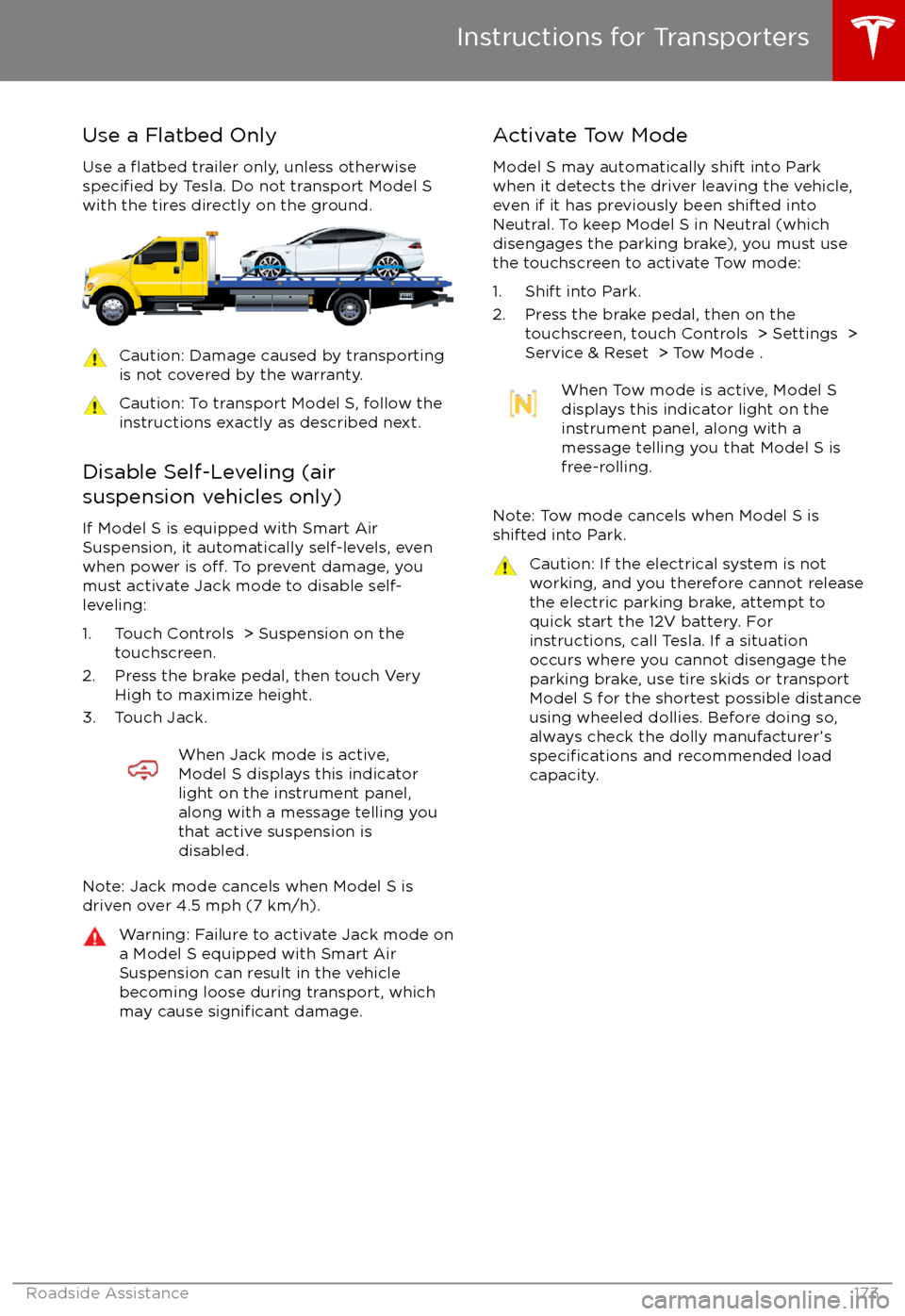
Use a Flatbed OnlyUse a
flatbed trailer only, unless otherwisespecified by Tesla. Do not transport Model S
with the tires directly on the ground.
Caution: Damage caused by transporting is not covered by the warranty.Caution: To transport Model S, follow theinstructions exactly as described next.
Disable Self-Leveling (air
suspension vehicles only)
If Model S is equipped with Smart AirSuspension, it automatically self-levels, even
when power is
off. To prevent damage, you
must activate Jack mode to disable self- leveling:
1. Touch Controls > Suspension on the touchscreen.
2. Press the brake pedal, then touch Very High to maximize height.
3. Touch Jack.
When Jack mode is active,
Model S displays this indicator
light on the instrument panel,
along with a message telling you
that active suspension is
disabled.
Note: Jack mode cancels when Model S is
driven over 4.5 mph (7 km/h).
Warning: Failure to activate Jack mode on
a Model S equipped with Smart Air Suspension can result in the vehicle
becoming loose during transport, which
may cause
significant damage.
Activate Tow Mode
Model S may automatically shift into Park
when it detects the driver leaving the vehicle,
even if it has previously been shifted into Neutral. To keep Model S in Neutral (which
disengages the parking brake), you must use
the touchscreen to activate Tow mode:
1. Shift into Park.
2. Press the brake pedal, then on the touchscreen, touch Controls > Settings >
Service & Reset > Tow Mode .When Tow mode is active, Model S
displays this indicator light on the
instrument panel, along with a
message telling you that Model S is
free-rolling.
Note: Tow mode cancels when Model S is
shifted into Park.
Caution: If the electrical system is not
working, and you therefore cannot release
the electric parking brake, attempt to
quick start the 12V battery. For
instructions, call Tesla. If a situation
occurs where you cannot disengage the
parking brake, use tire skids or transport Model S for the shortest possible distance
using wheeled dollies. Before doing so,
always check the dolly manufacturer
Page 181 of 186

AABS (Anti-lock Braking System) 57
absolute speed limit 91
Acceleration (dual-motor) 98
access panel, removing 154accessoriesinstalling 158
plugging into power socket 115
adaptive headlights 54
air circulation 106
air conditioning 105
air distribution 106
air
filter 108
air suspension 111
air vents 108
airbag, front passenger, disabling 35
airbags 33
alarm 125
all-season tires 142
always connected, setting 65
anti-lock braking (ABS) 57
audioplaying files 112
steering wheel buttons 39
volume control 112
Auto High Beam 54
Auto Lane Change 79
auto-raising suspension 110
automatic emergency braking 88
Autopark 81
Autopilot 68
Autosteer 76
average range 65
B
backup camera 67
battery (12V)complete discharge 133specifications 165Battery (high voltage)care of 133
coolant 154
specifications 166
temperature limits 133
battery (key), replacing 5
blind spot warning 86
Bluetoothdevices, playing audio files from 115
general information 117
phone, pairing and using 117
body repairs 158
body touch up 151
brake
fluid replacement 138
brakesautomatic in emergencies 88fluid level 155brakes (continued)overview of 57specifications 165
brightness of displays 101
C Cabin Overheat Protection setting 101
cabin temperature control 105
Calendar app 124
camera 68
camera (rear view) 67
car cover 151
car status, displaying 39, 40
car washes 149
cargo volume 163
carpets, cleaning 150
CE
certifications 179
CHAdeMO 132
chains 142
change of ownership 104
charge port 134
charge port light 135
chargingcharge settings 135
components and equipment 131
instructions 134
public charging stations 132
scheduling 135
status of 137
charging locations, finding 120
child protectiondisabling liftgate and rear door handles 7
disabling rear window switches 9child seatscleaning 150
disabling front passenger airbag 35
installing and using 22
Tesla built-in rear facing 29
cleaning 149
climate controls 105
Cold Weather controls 98
collision avoidance assist 88
console12V power socket 115
cup holders 16
USB ports 115
consumption chart 65
contact informationroadside assistance 170coolantBattery, checking level of 154
Battery, replacement interval 138
copyrights 175, 176
Creep 98
cruise control 70
cup holders 16
Index
Index181
Page 182 of 186

D
DAB radio 113
dashboard overview 2
data recording 177
day mode 101
declarations of conformity 179
delivery mileage 177devicesBluetooth, playing audio files 115
connecting 115
playing audio
files from 115
dimensions 162
display brightness 101
dome (map) lights 51
door handles 6
door labels 160
Door Unlock Mode 6
doors 4
doors, opening 4
Drive gear 44
drive-away locking 7
driverprofiles 37
seat adjustment 17driver assistanceAuto Lane Change 79
automatic emergency braking 88
Autopark 81
Autosteer 76
blind spot warning 86
collision avoidance assist 88
forward collision warning 88
overtake acceleration 70
overview 68
settings for 101
side collision avoidance 86
side collision warning 86
speed assist 91
speed limit warning 91
staying inside lane markings 86
staying within speed limits 91
Traffic-Aware Cruise Control 70
drivingseating position 17
starting 43
tips to maximize range 65
E
electric parking brake 58
emergency
flashers 55
emergency rear door opening 8
energygained from regenerative braking 58
range information 45
energy & charging setting 101
Energy app 65
energy saving mode
65
Erase & Reset 104
event data recording 177exteriorcar cover 151
cleaning 149
dimensions 162
lights 51
overview 3
polishing, touch up, & repair 151
F
factory defaults, restoring 104
factory reset 104
fan speed, interior 106
favorite destinations 122
Favorites 119
Favorites (Media Player) 114
FCC
certifications 179
features, downloading new 129
ferries, avoiding 120
firmware (software) updates 129flash drives, playing audio files from 115flashers, warning 55flat tire repair 145floor mats 151
fluidsreplacement intervals 138
reservoirs, checking 154
fog lights 51
forward collision warning 88
front passenger detection 35
front trunk 12
G
garage doors, opening 126
gates, opening 126
GAWR 160
gears 44
glove box 14
Gross Axle Weight Rating 160
Gross Vehicle Weight Rating 160
ground clearance 162
GVWR 160
H hazard warning
flashers 55
head supports 18
headlightsadaptive 54
after exit 54
high beams 54
heated wipers 56
Index
182Model S Owner
Page 183 of 186

heating 105height adjustments (suspension)auto-raising 110
automatic and manual settings 111
disabling (Jack mode) 111
high beam headlights 54
high voltageBattery specifications 166
components 131
safety 138
hills, stopping on 62
hitches 161
Home location 122
HomeLinkFCC certification 180
programming and using 126
hood 12
horn 39, 41
I
IC
certifications 179identification labels 159
Insane setting (dual-motor) 98
instant range 65
instrument panelcharging status 137
cleaning 150
overview of 45interiorcleaning 150
dimensions 162
lights 51
overview 2
temperature control 105
Internet radio 114
intrusion detection 125
ISOFIX child seats, installing 26
J
J1772 132
Jack mode 111
jacking 157
K
keyFCC and IC certifications 179
how to use 4
key not inside 43
ordering extras 5
replacing battery 5
keyless entry 4
LlabelStatutory Plate 160
Tire and Loading Information 160
lane assist 86
lane change flash 55
lane change, automatic 79
lane departure warning 86
Language & Units 101
language setting 101
Launch Mode 63
liftgateadjust opening height 10
opening 10
lifting 157
lightsadaptive headlights 54
hazard warning 55
headlights after exit 54
turn signals 54
load limits 160
location-based suspension 110
locking and unlocking doors 4
Ludicrous setting (dual-motor) 98
lumbar support 17
M
maintenancebrake fluid, checking 155
cleaning 149
daily and monthly checks 138
fluid replacement intervals 138
panel, removing 154
replacing wiper blades 152
service intervals 138
tires 139
washer
fluid, topping up 156
washer jets, cleaning 152
map updates 123
maps 119
mats 151
Max Battery Power 98
media 112
mileage upon delivery 177
mirrors 42
mobile app 130
Mobile Connectordescription 132
using 134
modifications 158
N
naming 104
navigation 119
Index
Index183